Last week, I wrote about Logos Bible Software’s unlimited power to search resources and give historical background on the Scriptures. This week, I would like to ask, “How well does it assist observation, interpretation, and application in Bible study?”
Discipline Required
I must confess, Logos has so much power that using it can sometimes feel like bringing an ICBM to a game of darts. Will I hit the bullseye? Without a doubt. But what else might I hit in the process?
What I mean is this: My task in Bible study is to know God through understanding the text, and Logos helps tremendously with understanding the text. But it’s way too easy for me to let Logos help by taking me away from the text to other resources and expert opinions. For example, I’m glad to know what ancient Jewish rabbis and modern scholars have to say about Exodus 1; I must consider such things. But first, I must know what Exodus 1 itself says. And with a powerful tool like Logos I might trick myself into thinking I’ve learned Exodus 1, when in fact I’ve learned more about what others have said about it.
The potential problem here, of course, is not with the software but with the person using it. I’ve written about mistakes we can make with commentaries and the curses of study Bibles. Every one of these cautions applies to a tool such as Logos. For example, word studies and topic studies can do a lot of damage when they take you away from the context of specific passages. And Logos makes it easier than ever to move away from the contexts of specific passages.
OIA in Action
With those cautions out of the way, how does Logos help with observing, interpreting, and applying (OIA) the Bible?
1. Notes & Highlights
I’ve never seen anything like Logos’s ability to take notes and highlight text. I can customize formatting, colors, shapes, and styles. I can go free-form text or copy and paste. I can attach notes to one verse or to many. I can link ideas together. And I can keep it all easily filed and searchable for later use.
2. Reading Plans
I couldn’t be more impressed with Logos’s approach to reading plans. If I want to read the Bible, Logos is going to be where I turn. I can customize a reading plan any way I want. Start and end dates. Defined passage limits and breakdowns. Schedule it every day or just certain days each week or each month. I will use Logos for my annual read-through, as I no longer will have to squish a full-year digital schedule into my speed-reading approach.
Here’s another example. My church’s preaching team is scheduled to meet on August 6 to overview the book of Exodus for our next sermon series. I would like to prepare by reading Exodus 5 times. So I had Logos create a reading plan as follows: “Read Exodus, Exodus, Exodus, Exodus, Exodus every day, in the ESV, divided by story units, beginning today and ending on August 5.” It spit out a schedule with check boxes and breakdowns. Each day, Logos’s home screen (either desktop or mobile, doesn’t matter) presents a link to open that day’s reading. Easy peasy. If I miss a day, I can adjust the rest of the schedule with a few clicks. I can also adjust the translation manually each time I start the book over.
3. Typography
Logos can turn any Bible translation into a reader’s version, with no headings, chapter or verse numbers, or footnotes. Or I can turn those features back on. I can do one verse per line or paragraphs. Basically, I can make the text look any way I want it to look. Whatever will assist my study is there.
4. Quotes and Illustrations
Once I’ve done my own observing and interpreting, I can then turn to my library of commentaries and resources. I can find quotable quotes or illustration ideas to stimulate application. All is easily searchable and well packaged.
OIA on the Horizon
The features I’ve mentioned so far are available in any Logos base package. Logos also has a subscription package (called Logos Now) that gives you access to beta features that will show up in the next version of the software. If you want them now, you can have them for $8.99/month. [August 2016 Update: These features are now built right into Logos 7.]
1. Repeated words
With a Logos base package, I can see a word cloud of repeated words. But I have to guess from the font sizes which ones occur more frequently than others. If I simply want a list of repeated words and their frequency, Logos Now gives me access to the “concordance tool.” And this tool offers much more than a typical concordance. I can get repeated words for a single book or chapter (or any defined text range). I can search within the list for similar concepts. I can print, rearrange, or save the list for later.
2. Auto highlighting
Logos Now has a “corresponding words” tool that will automatically highlight those repeated words for me.
3. Old Testament logical outlines
Logos base packages give you logical outlines for every New Testament passage. These are extremely helpful for tracing the flow of thought within a passage. But to get such outlines for the Old Testament you must subscribe to Logos Now or wait for the new version.
Recommendations
In conclusion, if you have the discipline not to jump away from the text or into a useless sort of word study, you’ll find powerful assistance here for your Bible study.
If your interest in the Bible comes as an academic or theologian, Logos will be indispensable to you. I bet you couldn’t find a better research tool.
If you are a pastor, missionary, or Bible study leader, you may at first find Logos’s price tag prohibitive. However, think of Logos not as luxury software but as your library. If you take what you’ve spent on books and save it up for a year or two, I bet you’ll be able to afford a decently sized package. You’ll likely also want to make future book purchases through Logos. The larger your library, the more power you give to your research assistant.
If you’re an average person studying the Bible without a sizable book budget, Logos may not be for you. You can still do excellent OIA Bible study without it. However, if the search functions and reading options intrigue you, you may want to consider trying the Logos core engine, which is free. You won’t get much of a library with it, but you’ll have access to the biblical text and primary software features. If you like it, you can always grow your library later.
Also, I must say Logos has a steep learning curve. I had to watch 2-3 hours of training videos before I felt like I could control the beast and unleash it in my study. But I am convinced it was worth it. I can’t wait to continue building my library and getting new features.
Use this link or the coupon code KNOWABLE6 to get 10% off a Logos base package. Disclaimer: If you buy Logos with the code or links above, this blog will receive a commission. Thanks for supporting this work so we can help ordinary people learn to study the Bible!
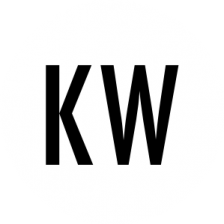



Leave a Reply