
I use Logos Bible software every day. I am impressed by the sheer power of what it can do. It does for my Bible study what an automobile does for my personal transportation: It gets me where I want to go, when I need to go, by whatever route makes most sense at the time.
With Logos installed on my laptop, my iPad, and my smart phone, the only time I use a physical Bible any more is when I want to sit and read at length. Now I could also do that with Logos, but why would I when there are so many fantastic reader’s Bibles these days?
The good people at Faithlife gave me a complimentary upgrade to Logos 8 in exchange for an honest review. So this review will focus on the new features in this version of the software. If you’d like to see what I think of Logos in general, see my reviews of earlier versions:
Speed
The biggest and best improvement is the speed of the software. This has always been my biggest complaint, and I’m far from the only one to have lodged it. Logos has typically been slow and ponderous, like an obese Moabite king oppressing the people of Benjamin.
They claim Logos 8 is 10 times faster than Logos 7. This doesn’t make it quite as zippy as Jehu, the maniacal charioteer. But it does make it such that I no longer have to find something else to do between the time when I click to open Logos and the time when I can get down to business.
There’s not much more for me to say, but this is quite a big deal.
Markup
A new feature called “Canvas” enables you to take a text and mark it up however you see fit. You can color-code repeated words. You can move clauses around to visualize sentence structure. You can underline, circle, draw arrows or insert graphics.
I’m not the most visually-oriented guy, but this feature shows much promise for those who want to mark up their text

Workflows
The feature that has my greatest interest is “workflows.” Workflows are templates for common tasks—such as studying a passage, preparing a sermon, etc.—that simplify your process. I used to look things up myself, find the right Scripture and supplemental resources, record my notes haphazardly, and move toward a finished product on my own.
But now, I can set up a workflow to capture all the steps I always try to follow. Logos then takes me through the template, step by step, each time I come to a new passage.
Logos 8 comes with quite a few built-in workflows, including basic Bible study, character study, word study, topic study, passage exegesis, and expository sermon preparation. I find these built-in templates to show off the power of what Logos 8 and its workflows can do. But I also find these built-in templates rather unhelpful for the proposed tasks. The biggest issue is that the built-in workflows are doing a great job showing off all Logos 8 can do! In the process, they take you far and away from the text and into the bowels of research and commentary about the text.
But have no fear, Logos 8 enables me to create a custom workflow that does what I want it to do. The “Inductive Bible Study” workflow in Logos 8 is way too quick to bring in commentaries and cross-references—without offering enough help to first wrestle through the text and its train of thought.
So I created my own custom workflow called “OIA Bible Study (Focus on the Text).” This workflow walks straight through the Bible study principles in Knowable Word, presenting a series of questions that require you to toil over the text.
If you decide to use Logos 8, you can find my workflow here to try out for yourself. And if you don’t like it, Logos 8 lets you create your own.

Conclusion
If I knew 20 years ago what I know today, I would have acquired Logos Bible software at the start of my career as a missionary and preacher. This exceptional tool has proven to be a faithful companion and a valued guide. Perhaps it can serve this role for you as well.
Here is a link if you would like more information.
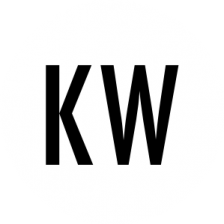



Leave a Reply