For more than 4 years now, I have used Logos Bible Software nearly every day, without regret. My only potential for regret has to do with having gone without Logos for the prior 17 years of ministry. Just this week, the good people at Faithlife released the software’s new version, Logos 9. And as usual, it’s nearly unbelievable how much goodness they thought to stuff into this system.
If You’re New to Logos
Logos 9 still functions basically like a Bible analysis program crossed with a research library. I’ve explained how it works in my reviews of older versions. Especially see the first two reviews, were I explain how it works generally, and how it can help with your personal Bible study.
Everything I’ve said in reviewing older versions of Logos hold true. I can generate, in seconds, an exhaustive list of repeated words in the book of Acts, as I prepare to begin preaching through it. I can click on one of those words anywhere in Acts, and have all instances of it instantly highlighted for visual referencing. I can write my sermons in Logos, integrating it directly with the Bible passage without having to keep switching between programs. I can generate a reading plan for any part of the Bible (or any other book in my library), with any parameters for the plan’s length or how I want the text broken up. I can take courses on various topics or books of the Bible.
But let me now explain some of the new features in Logos 9 and how I am using them.
New Features
Logos 9 makes it easier to create reading plans for any Christian book. I buy almost all my Christian books in Logos, so that they will directly interface with the Scripture. So it’s nice to set up a reading plan, with dates and checkboxes, to map out a plan to get through a book in a defined time period. And while I could do this roughly in Logos 8, it now is streamlined for a better reading experience. The auto-generated reading plans used to end abruptly in the middle of a sentence or paragraph, and now they are better organized around chapter divisions.
Logos 9 now has a pretty amazing way to visualize charts. For example, I can search for every reference to the Apostle Peter in the book of Acts (note: this is not simply a word search for the name “Peter,” but a search for every reference to the character Peter, even if only in pronouns). Then with a single click, I can turn it into a bar chart to visualize how frequently Peter pops up over the course of the book.

Then I can do the same with respect to the Apostle Paul:

Does a cursory glance at those two charts suggest anything to you about how Luke’s focus shifts over the course of the book? Of course, we could identify that shift in focus by simply reading the book over and over. But in seconds, Logos gives me precise data, in a variety of attractive formats, and without having to count these observations myself.
Logos 9 has a wonderful new tool called the Bible Books Explorer, which gives me quite a bit of data at a glance. Timelines, author and audience info, major themes, etc. But what I love the most in this new tool is a quick way to visualize connections between Old and New Testaments. For example, here is a diagram showing which OT books Luke directly quotes in either his gospel or the book of Acts.

And I could click on any of the specific books to generate either a list of which verses in Luke-Acts quote the OT, or a list of which OT verses are being quoted. I could make similar diagrams/passage lists not only for direct quotations, but also for simple allusions to OT texts, or for bare echoes of OT texts. Or I can make a single diagram/passage list for all of them combined!
A Place for Ministry Management
While those features (and many others I could list for you) are pretty cool and really useful to my study, the biggest new features have more to do with providing a place to manage my ministry.
Logos 8 introduced the sermon editor, which basically added a word processor that was interconnected with the Bible. So, for example, I can simply type a verse reference (such as “Acts 1:1-8), and the Logos sermon editor will automatically paste the full text of those verses into my sermon notes if I want.
But in Logos 9, the sermon editor has morphed into a sermon manager. It still has the full word processing capabilities and interconnectivity. But now it also has a place for me to map out an entire sermon series (like a set of lesson plans). I can sort sermons by series, venue, or date. I can view them in a table, or a radial calendar format, and have it all linked up with my church’s calendar or a liturgical calendar. I can click on any sermon’s title to open up the sermon notes themselves, and I can track which sermons have been preached at multiple locations.
This manager is a one-stop shop for planning out an entire teaching ministry. It doesn’t have to be focused on sermons, but would work just as well for any Bible study leader or Sunday school teacher and their teaching notes or lesson plans. This is simply wonderful.
Logos 9 has a similar new feature for a counseling or discipleship ministry. It has a Counseling Guide which can quickly suggest resources and Scripture passages on hundreds of topics, along with a place to keep track of and organize private notes.
Conclusion
With Logos 9, this software now does much to assist not only your personal Bible study but also your teaching or leadership of others in Bible study. I am delighted to commend it for your consideration. Keep in mind, though, that if you are already a commentary junkie, Logos might only accelerate your journey toward overdose. But if you have disciplined yourself to love and study the biblical text itself, inviting outside resources to join you as conversation partners and not personal trainers, Logos will serve you exceptionally well.
You might think it’s easy for me to say that, since Faithlife offered me a complimentary upgrade to Logos 9 in exchange for an honest review. But my review here is thoroughly honest. While my upgrades have come to me at no cost, I have deposited large amounts of money into shaping my Logos research library into just what I want it to be. And if I could go back to the beginning of my ministry knowing what I know now, I would absolutely have sought to raise the additional funds to provide myself with this inestimable tool.
They have made it easier than ever to benefit from this powerful software regardless of the size of your budget. You could spend thousands of dollars to squish a world-class theological research library into your pocket; or you could spend about $30 just to get access to some dizzyingly powerful study tools. Take your pick, or find something in between. I don’t think you’ll regret it. Check out Logos 9.
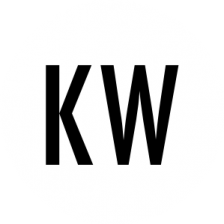




Amén a todo lo que dices sobre el programa. Tengo platino 9 y sin embargo aún no lo domino para crear lecciones tanto para la escuela dominical y grupos pequeños. Si puedes ayudarme quedaré eternamente agradecido